Elevating Your Livestream Audio to Deliver an Engaging Experience
In the digital age, livestreaming has evolved from a novel concept to an essential channel for churches. The pandemic accelerated this transformation, turning what was once an optional extra into a crucial part of any church’s function in reaching your congregation - wherever they are - and delivering a similarly impactful message and engaging experience. Today, both current and potential members of a church have high expectations for livestream quality, especially when it comes to audio. Where audiences may forgive poor lighting or video quality, they will swiftly check out if the sound is poor.
If you haven’t upgraded the audio of your livestream yet, you might want to consider it as your next project. By maintaining a high quality livestream, you can ensure that you’re connecting to your congregation no matter where they are geographically.
Wherever you are in your livestream journey, there are best practices that can help. Below, we discuss the five different levels from basic fixes to professional upgrades to help you improve your livestream’s audio quality and deliver your message, without distractions.
Level 1: Mirror L/R (Copy of Left/Right/Mix)
If your church has never offered a livestream and you’re looking to get started, you’ll likely begin here. Level one entails copying the main mix (left/right) directly to your streaming device without any additional processing. This is the simplest, most bare bones method; you simply hook up your camera and console and hit record.
While it is possible to produce a livestream with as little as a camera and a console, the audio quality will likely be lacking. In person, the mix might sound great, but the lack of natural reverberation or processing may diminish the quality for online listeners. The audio might sound imbalanced, hollow, or unnatural, and your online audience might find it difficult to follow the music or the message.
Level 2: Mirror L/R with Room Microphones
For those seeking a bit more depth and natural ambiance in their livestream's audio, level two offers a simple yet effective upgrade. An immediate and low-cost step up from the first level entails placing additional microphones in the room. By adding extra microphones throughout the room, you will be able to capture input like audience reactions, laughter, and applause, which invites a more natural feel to the digital experience. It’s still relatively cheap and straightforward, especially if you can use microphones that you already have. If you’re opting to use this method even in the short term, we recommend placing your mics underneath or near your PA speakers for the best, fullest sound, bringing your listeners closer to the in-person experience.
Though these simple improvements are a great way to quickly improve your church’s livestream audio, you still have minimal control over different levels. Acoustic instruments may overpower electronic ones, and there is often a noticeable drop in volume between different segments of your stream. Your online listeners may still have trouble hearing the music or sermon clearly, which makes for a disconnected, less than ideal experience.
Level 3: Utilizing Groups on the Console
Level three is where the major improvements in audio quality become apparent. In the online era, most listeners will expect the audio of a church’s livestream to be at this level or higher. Level three entails that you utilize groups specific to the livestream on your audio console. By creating and tailoring these groups, you can create a more balanced mix for your livestream without the need for additional equipment.
This method allows for specific adjustments, like boosting acoustic instruments like drums or a piano or balancing speaking volumes, and provides a tailored mix for online audiences with minimal investment. When in the same room as those instruments, the sound will reverberate naturally and won’t need to be amplified through a speaker, so the livestream audio often benefits from an augmentation. Your listeners will notice a more balanced and natural quality to your audio, as if they’re in the room. This will enable you to serve your current members and attract new ones who look to a livestream when searching for a new church.
Of course, with more complex tech comes a greater investment. While you may be able to utilize the audio console that you have already, you will need to ensure that the volunteer or staff member running the audio during your event will be able to manage both the in-room and livestream mixes simultaneously. You will also be required to spend some time beforehand balancing the mix for your livestream. The return, however, is a greatly enhanced livestream quality and a congregation that feels compelled to tune in each week.
Level 4: Second Console to Mix in Groups
If you want to gain even greater control over your audio levels, a second console with more finely tuned groups should be your goal. You can split the mix by sending groups to a second console and significantly increase your level of control over the livestream audio.
By utilizing groups, your operator can more easily monitor livestream mix while performing other tasks—a second console cuts 64 channels down to eight. The two consoles will allow you to create groups for the drums, keys, strings, backup vocals, main vocals, speaking mics, digital sounds, and audience and tune them to the unique experience of listening to a streamed service. At this level, the live experience and the broadcast experience are split into two different groups, which will reduce the cognitive load of the volunteer or staff managing the audio, especially if operating in a dedicated space or room.
For some churches, a second console may pose a strain on their resources. The added console adds complexity, and will require a greater level of expertise, which can be a challenge for churches that rely on volunteers to manage their audio.
Level 5: Second Console with Individual Channel Control
Churches looking for professional-grade livestream audio will want to invest in level five. The gold standard for livestream, this setup involves using a separate console, room, and dedicated audio engineer for the livestream mix with complete control over each input channel. At level five, the stage inputs are split to two separate consoles, one for the live experience and the other for the broadcast. Each audio engineer can treat the signal differently and create a mix that fits the different application, which allows for ultimate flexibility and professional-quality sound. Your online listeners will be treated to a high-quality, high-production experience.
A dedicated room or space for livestream audio mixing is required for this level, as is a staff member with the right level of expertise. Churches with space and manpower can see a significant increase in the quality of their livestream and reach professional production levels, which makes the livestream feel seamless and immersive.
Upgrade Your Livestream, Connect With Your Congregation
Improving your livestream's audio quality is crucial in today's digital-first environment, where the standards and expectations of online audiences have significantly increased. At CCI Solutions, we’re committed to enabling church leaders to connect with their congregations through engaging experiences, both in-person or remote. Whether you're working with the basic equipment you already have or investing in a dedicated setup, there's a solution that can fit your needs and budget. By understanding the benefits and limitations of each level of upgrade, you can make informed decisions to elevate your livestream's sound fidelity, ensuring a better experience for your audience and a stronger connection with your online community. By focusing on solutions and processes over products and prices, we aim to make every church experience memorable, meaningful, and deeply impactful.
CCI Solutions is a national full-service church technology integration solutions company. For more than 40 years, CCI Solutions has been committed to helping church leaders deliver engaging experiences and connect with their congregations. CCI Solutions partners with churches - incorporating industry-leading technologies - to design, engineer and install audio, video, lighting solutions uniquely designed for every congregation.
When you subscribe to the blog, we will send you an e-mail when there are new updates on the site so you wouldn't miss them.
 800 224 7978
800 224 7978